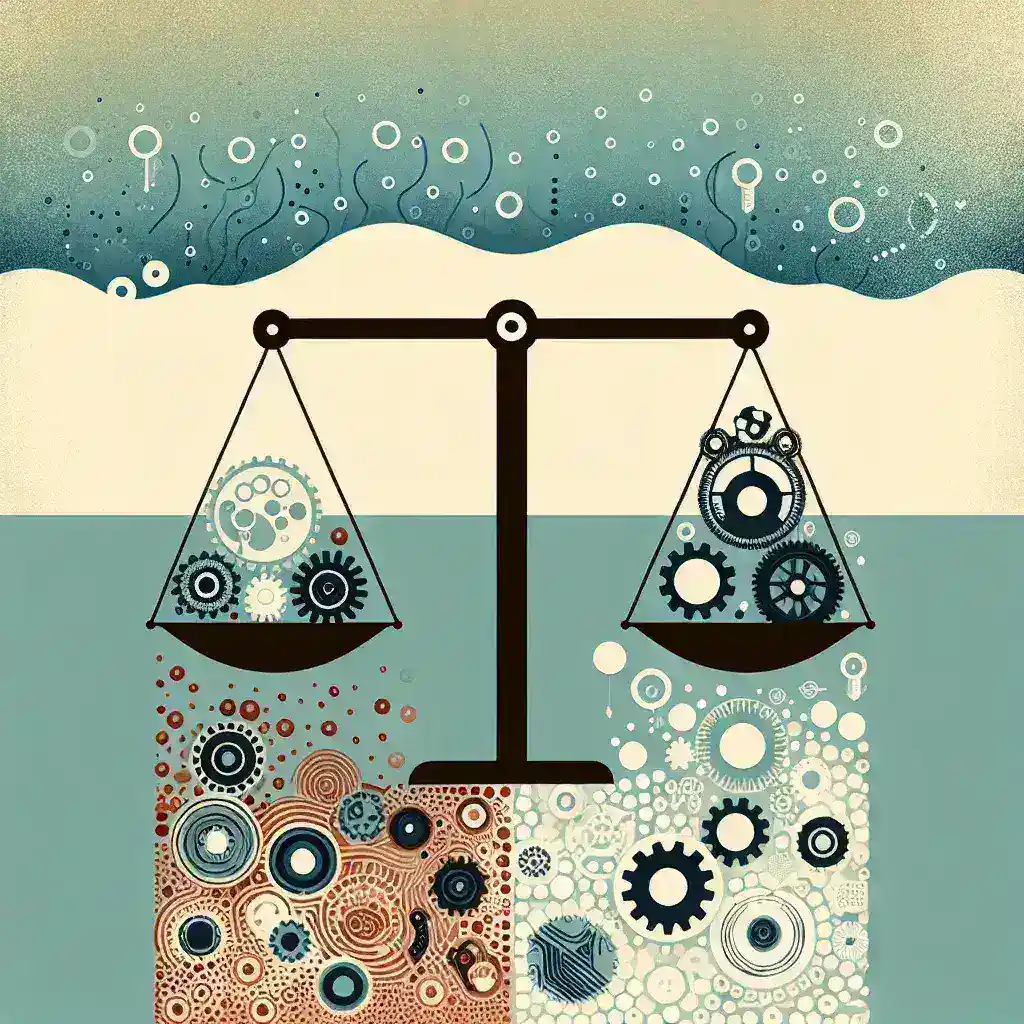
Zapier vs Make: Which Workflow Automation Tool Reigns Supreme?
In today’s fast-paced digital world, automating workflows is no longer a luxury; it’s a necessity. Two prominent players dominate the workflow automation arena: Zapier and Make (formerly Integromat). Both offer powerful features to connect various apps and streamline processes, but choosing the right one depends on your specific requirements and preferences. This in-depth comparison will help you navigate the complexities and make an informed decision.
Ease of Use and Interface
Zapier: Known for its user-friendly interface, Zapier boasts a simple drag-and-drop builder. Even beginners can quickly grasp its functionality and create basic automations (Zaps). Its intuitive design prioritizes ease of use, making it ideal for users with limited technical skills. However, more complex workflows might require a steeper learning curve.
Make: Make’s interface is slightly more technical, featuring a visual workflow builder with a greater degree of customization. While this might initially seem daunting, its advanced features provide unmatched flexibility for intricate automation scenarios. The learning curve is steeper than Zapier’s, but the rewards are significant for experienced users.
Features and Functionality
Zapier: Zapier offers a vast library of pre-built integrations, making it easy to connect popular apps. Its strength lies in its simplicity and speed for common use cases. However, its advanced features may be limited compared to Make.
Make: Make provides a wider range of functionalities, including more complex logic, custom modules, and advanced features like looping and error handling. Its modular approach allows for highly customized and sophisticated automation scenarios far beyond the capabilities of basic Zapier Zaps. This offers immense power but requires a greater understanding of the platform.
Pricing and Plans
Both Zapier and Make offer a range of plans to suit different budgets and usage needs. Zapier’s pricing is generally more straightforward, with plans based on the number of Zaps and tasks. Make’s pricing structure can be slightly more complex, often based on the number of operations and scenarios. It’s crucial to carefully review both platforms’ pricing pages to determine which best aligns with your projected usage and budget. You can find more details on their respective websites; a quick Google search will provide links to their pricing pages.
Integration Capabilities
Zapier: Boasts an extensive library of integrations, covering a wide range of popular apps. However, the availability of specific integrations might vary.
Make: While not as extensive as Zapier’s library in terms of pre-built connectors, Make provides more tools for integrating with less common or custom APIs. This makes it a more versatile option for users who need to connect with niche applications or create unique integrations.
Scalability and Performance
Zapier: Generally performs well for smaller-scale automation tasks. However, its performance might degrade with highly complex workflows or large volumes of data.
Make: Designed for scalability, Make can handle complex workflows and large datasets efficiently. Its architecture allows for robust performance even under heavy load, making it a suitable choice for businesses with demanding automation needs.
Which Platform is Right for You?
The choice between Zapier and Make depends largely on your specific needs and technical expertise:
- Choose Zapier if: You need a user-friendly platform for simple automations, prioritize ease of use, and have a limited budget.
- Choose Make if: You require a highly customizable and scalable solution for complex workflows, need advanced features, and are comfortable with a steeper learning curve.
Ultimately, the best approach is to explore both platforms’ free trials or freemium plans. This hands-on experience will allow you to determine which platform better aligns with your workflow automation goals and technical capabilities. Consider the complexity of your projects, the number of integrations required, and your comfort level with more technical platforms when making your decision. Careful consideration of these factors will ensure you choose the tool that best empowers your productivity and efficiency.




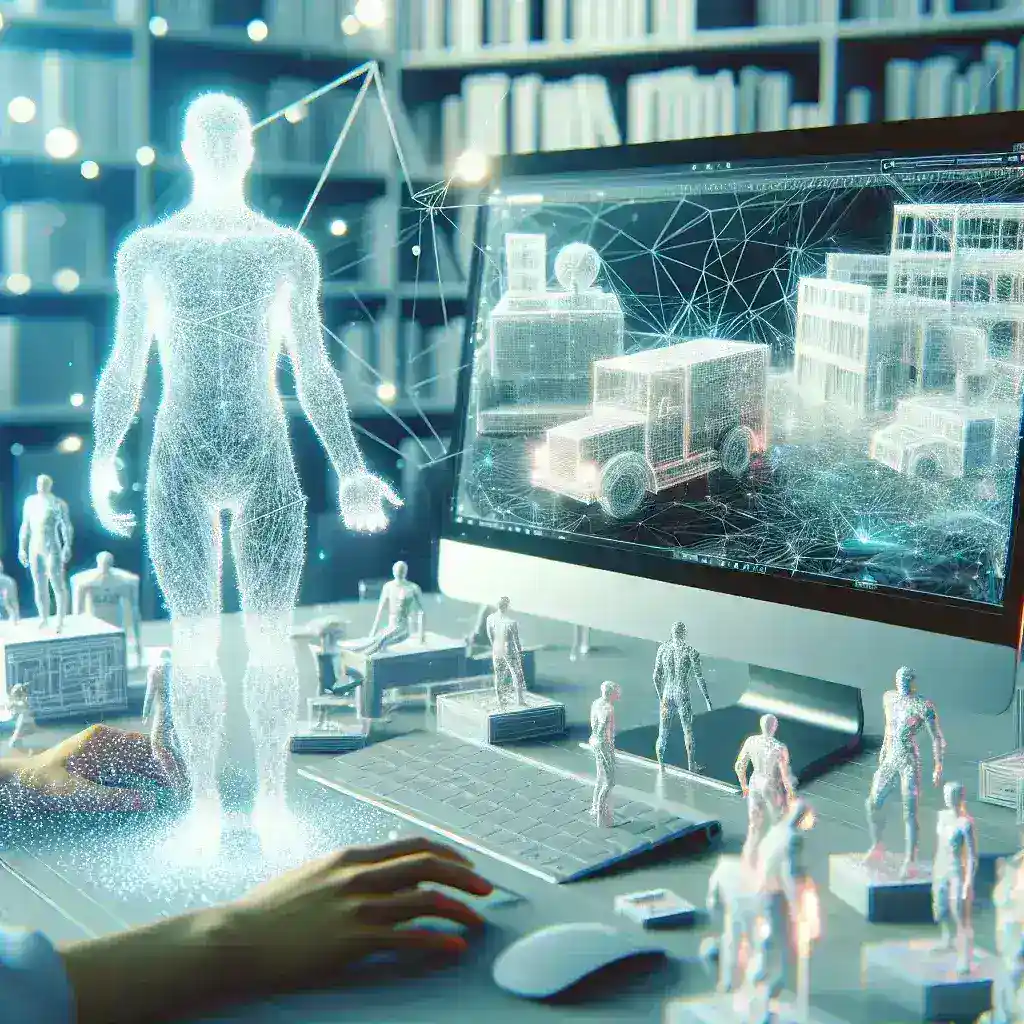
Leave a Reply