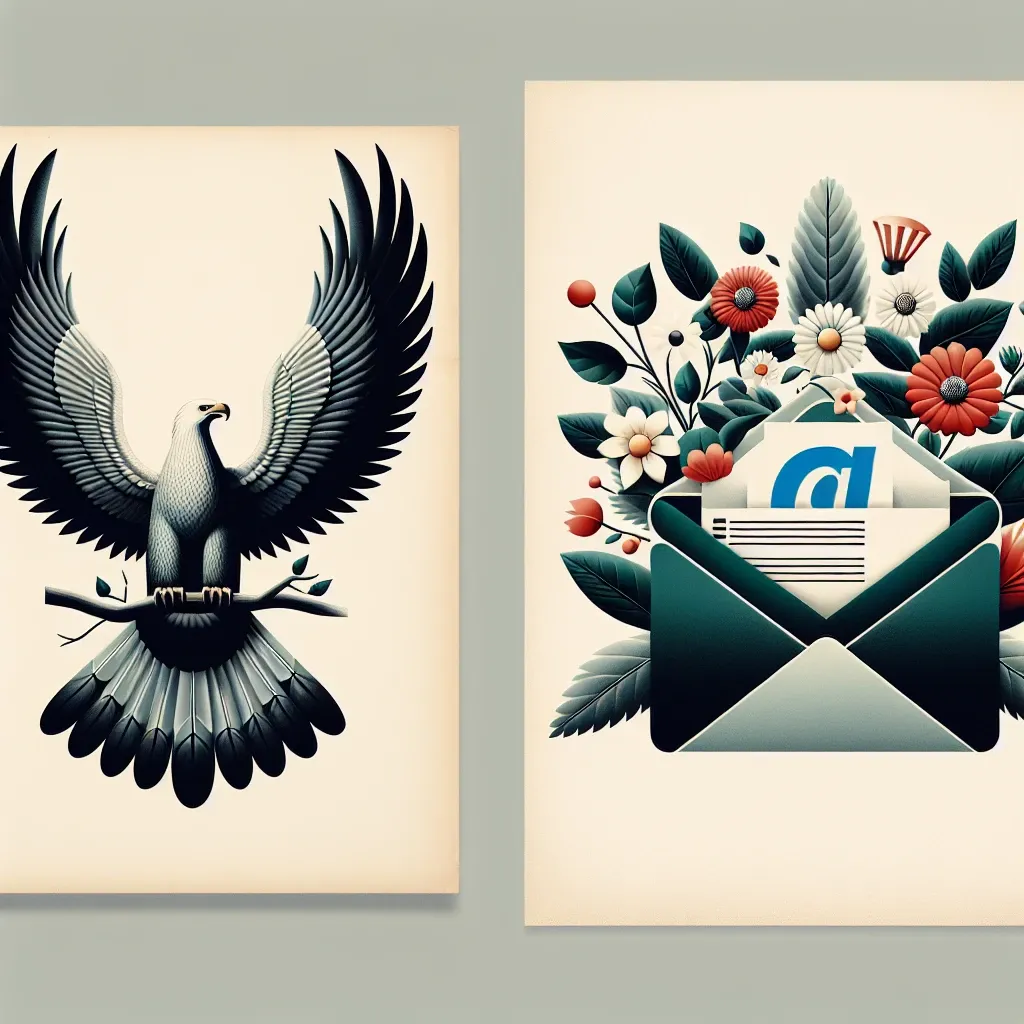
Thunderbird vs. Mailspring: Which Desktop Email Client Reigns Supreme?
In the bustling world of email management, choosing the right desktop client can significantly impact your productivity. Two popular contenders often top the list: Mozilla Thunderbird and Mailspring. Both offer robust features, but their strengths lie in different areas. This comprehensive comparison will delve into the nuances of each, helping you determine which best aligns with your workflow and preferences.
Interface and User Experience
Thunderbird: Thunderbird boasts a customizable interface, offering a degree of flexibility that appeals to users who prefer a highly personalized experience. However, its interface can feel somewhat dated compared to Mailspring, and its customization options might overwhelm less technically inclined users. Navigation can also feel less intuitive for newcomers.
Mailspring: Mailspring presents a cleaner, more modern interface. Its design is intuitive and user-friendly, making it easy to navigate and access key features. The clean aesthetic and straightforward design contribute to a smoother, more efficient email management experience. While customization options exist, they are less extensive than Thunderbird’s.
Features and Functionality
Thunderbird: Thunderbird is a feature-rich client known for its extensibility. A vast library of extensions allows users to tailor the client to their specific needs, adding functionalities like calendar integration, enhanced security features, and more. This extensibility is a major advantage for power users seeking highly customized functionality.
Mailspring: Mailspring offers a solid set of built-in features, focusing on a streamlined and efficient user experience. While it doesn’t have the same extensive extension library as Thunderbird, it provides core features like snoozing emails, unified inbox management, and smart compose, all designed to boost productivity. Its focus on essential features ensures a clean and uncluttered experience.
Performance and Speed
Thunderbird: Thunderbird’s performance can vary depending on the number of extensions installed and the size of the mailbox. With numerous extensions or a large inbox, performance can sometimes lag. This can be mitigated by careful extension management and regular mailbox maintenance.
Mailspring: Mailspring generally offers faster performance and quicker loading times, even with large inboxes. Its optimized codebase contributes to a smoother and more responsive experience. This makes it an excellent choice for users dealing with high email volumes.
Security and Privacy
Thunderbird: Thunderbird, being an open-source project, benefits from community scrutiny, enhancing its security. Users can also implement various security extensions to further bolster their email protection. However, relying on third-party extensions introduces potential security risks if not carefully managed.
Mailspring: Mailspring prioritizes security with features like end-to-end encryption support (for compatible providers). While not open-source, it employs robust security measures to protect user data. The trade-off is a reliance on the developer’s security practices.
Pricing and Availability
Thunderbird: Thunderbird is entirely free and open-source, making it an accessible option for everyone. Its open-source nature provides transparency and allows for community contributions.
Mailspring: Mailspring offers a free plan with limited features. For access to advanced features like unlimited snoozing and priority support, a paid subscription is required. The paid model allows for continued development and support of the application.
Which Client is Right for You?
The best choice between Thunderbird and Mailspring hinges on individual needs and priorities.
- Choose Thunderbird if: You prioritize customization, extensibility, and open-source software. You’re comfortable managing extensions and are willing to potentially troubleshoot performance issues.
- Choose Mailspring if: You value a clean, modern interface, fast performance, and a streamlined user experience. You are willing to pay for a premium subscription for advanced features.
Ultimately, the decision comes down to your personal preferences and workflow requirements. Consider trying both clients – they both offer free options – to determine which fits your needs best. This allows you to experience firsthand the strengths and weaknesses of each before committing to a long-term solution. For further information on email management best practices, you might want to explore resources available online. Learn more




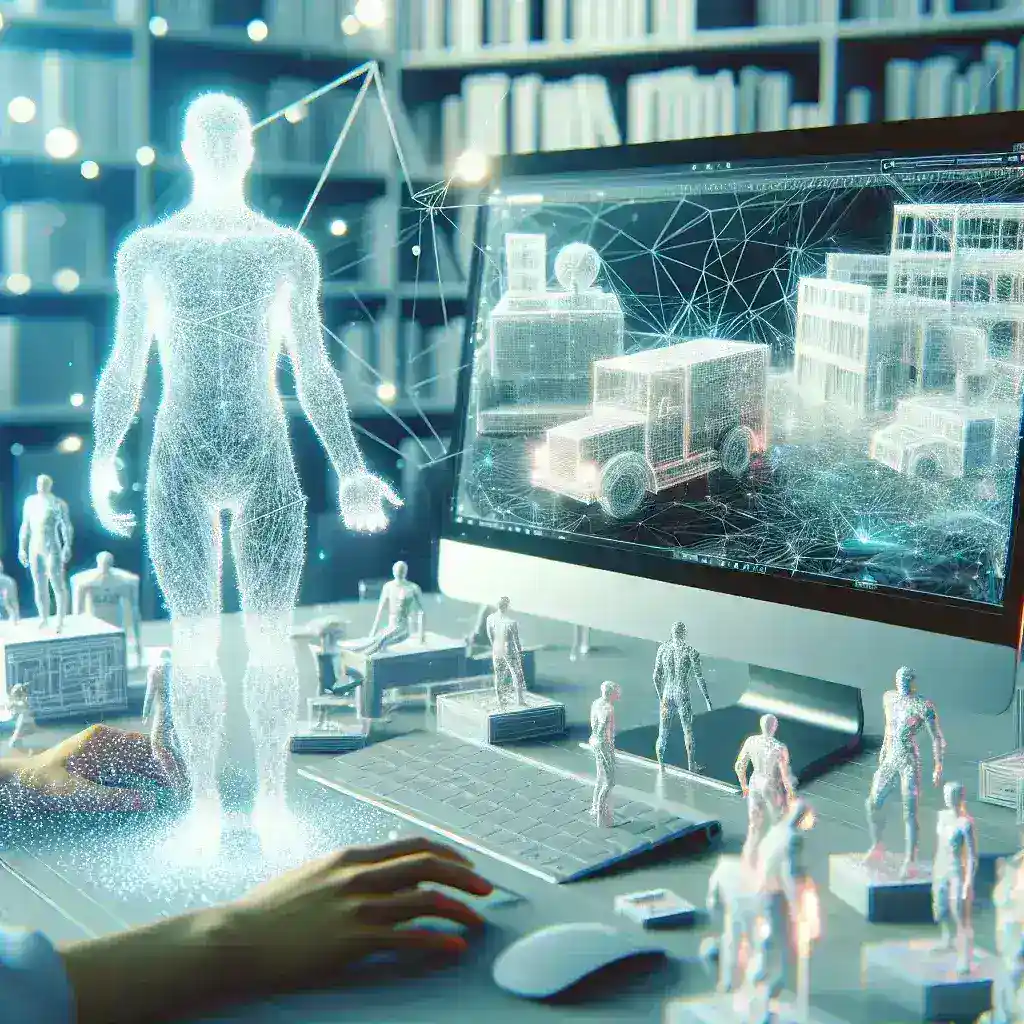
Leave a Reply