
Unlocking Windows Power: Essential Utilities for Advanced Users
Windows, while powerful, often hides its full potential behind layers of user-friendliness. For power users seeking greater control and efficiency, leveraging the right utilities is paramount. This article explores a curated selection of must-have tools that will transform your Windows experience, boosting productivity, enhancing security, and maximizing system performance.
System Optimization & Performance
- 7-Zip: A free, open-source archiving utility that surpasses Windows’ built-in compression capabilities. 7-Zip handles a wider array of archive formats (7z, RAR, ZIP, and more) with superior compression ratios, making it indispensable for managing large files and backups.
- WinDirStat: Visualizing disk space usage can be a challenge. WinDirStat provides an intuitive graphical representation of your hard drive’s contents, allowing you to quickly identify space-hogging files and folders for efficient cleanup.
- Autoruns: This free utility from Microsoft reveals all programs and processes that start automatically with Windows. This allows you to disable unnecessary startup items, significantly improving boot times and system responsiveness. Use caution though, as disabling crucial processes can negatively impact stability.
- BleachBit: Deep cleaning your system goes beyond simple file deletion. BleachBit securely wipes temporary files, browser caches, logs, and other system junk, freeing up disk space and boosting performance. It supports many applications, offering granular control over the cleaning process.
Productivity & Efficiency
- Everything: Searching for files on a cluttered system can be painfully slow. Everything indexes your entire hard drive, providing near-instantaneous search results for any file, regardless of its location. This lightning-fast search utility is a true productivity enhancer.
- ShareX: Capturing screenshots and screen recordings is vital for many users. ShareX offers a comprehensive suite of screen capture tools, integrating seamlessly with various image hosting services and allowing for custom annotations and editing.
- Notepad++: While Windows comes with a basic notepad, Notepad++ is a far more powerful text editor. It supports syntax highlighting for various programming languages, allowing for easier code editing and debugging. Its features extend to macro recording, plugin support, and customizability.
- VirtualBox or VMware Workstation Player: Running virtual machines is invaluable for testing software, running different operating systems, or isolating potentially harmful applications. VirtualBox (free) and VMware Workstation Player (free version available) offer robust virtualization features, allowing you to run multiple operating systems concurrently on your Windows machine.
Security & Privacy
- Malwarebytes: While Windows Defender provides basic antivirus protection, Malwarebytes offers comprehensive malware scanning and removal capabilities. It detects and removes threats that might evade standard antivirus software, providing an additional layer of security.
- Privacy Badger: Online privacy is increasingly important. Privacy Badger automatically blocks trackers and invisible advertising, preventing websites from tracking your browsing activity. This enhances your online anonymity and security.
- KeePass: Managing passwords can be daunting. KeePass is a free, open-source password manager that securely stores all your passwords in an encrypted database. Its strength lies in its robust security features and cross-platform compatibility.
Conclusion
These utilities represent a starting point for power users aiming to enhance their Windows experience. Exploring and experimenting with these tools will significantly improve your system’s performance, efficiency, and security. Remember to always download software from reputable sources to avoid malicious downloads. For further exploration, consider checking out other resources online dedicated to Windows optimization and productivity.




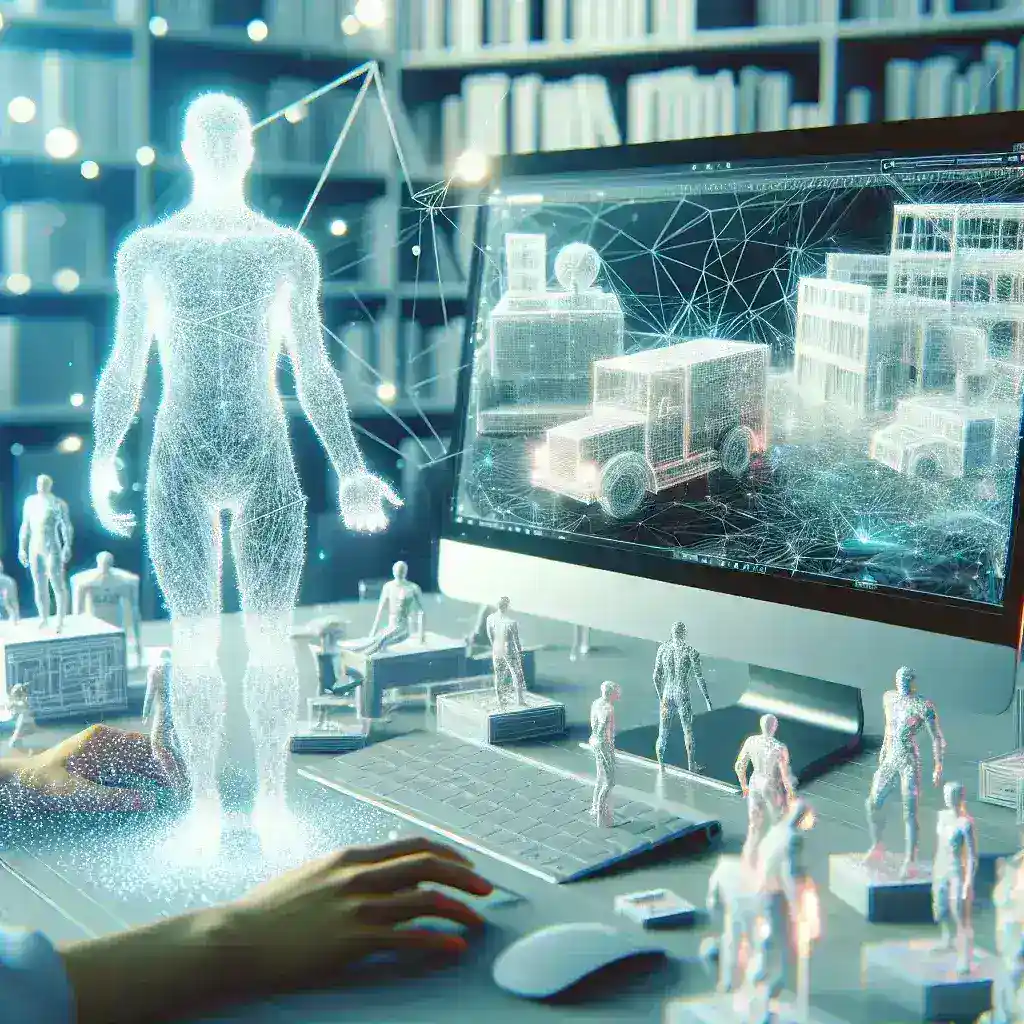
Leave a Reply